Creating a better user experience (UX) for an SEO-friendly blog requires a combination of good design, fast load times, easy navigation, high-quality content, and optimized technical SEO elements. Here’s how you can balance both UX and SEO to create a blog that ranks well on search engines while keeping your visitors engaged:
1. User-Friendly Design and Layout
- Clean, Easy-to-Navigate Design: A well-organized layout makes it easier for visitors to find content quickly. Use clear headers, categories, and a well-structured menu.
- Mobile Responsiveness: Ensure your blog is mobile-friendly. Google prioritizes mobile-first indexing, so your site needs to look and perform well on all devices.
- Whitespace and Readability: Use whitespace effectively to avoid a cluttered design. Keep font sizes legible, with adequate line spacing and proper contrast for easy reading.
- Visuals: Use high-quality images and multimedia to complement the content. Optimize images for fast loading by compressing them without sacrificing quality.
2. Fast Loading Speed
- Optimize Page Speed: Fast loading is a key element for both user experience and SEO. Tools like Google PageSpeed Insights and GTmetrix can help identify issues.
- Image Optimization: Compress images and use proper file formats (e.g., WebP, JPEG 2000) to reduce loading times.
- Caching: Implement browser caching and use Content Delivery Networks (CDNs) to speed up delivery of content to users globally.
- Minimize JavaScript and CSS Files: Minimize and defer non-essential JavaScript to improve loading times.
3. High-Quality, Engaging Content
- Focus on User Intent: Write content that directly answers the user’s query or solves their problem. Research keyword intent (informational, transactional, navigational) to create content that fulfills the searcher’s needs.
- Readability and Scannability: Use short paragraphs, bullet points, and subheadings (H2, H3) to make content easy to skim. People often scan blogs, so make your content digestible.
- Internal Linking: Use internal links to guide users to other relevant content on your blog. This helps visitors stay on your site longer and reduces bounce rates.
- Use Media: Incorporate images, videos, infographics, and interactive elements to make the content more engaging and shareable. Optimize media for faster load times.
4. SEO-Friendly Content Structure
- Keyword Research: Use tools like Google Keyword Planner, Ahrefs, or SEMrush to find relevant keywords. Focus on long-tail keywords that are highly specific and match user search intent.
- Use Proper Heading Tags: Structure your blog post with H1 (for the title) and H2 or H3 for subheadings. Proper headings help Google understand the hierarchy of your content.
- Meta Tags (Title & Description): Optimize meta titles and meta descriptions with relevant keywords. These are displayed in search engine results and influence click-through rates (CTR).
- Alt Text for Images: Use descriptive alt text for all images to improve accessibility and help search engines understand the image content.
By combining user-friendly design with SEO best practices, you can create a blog that not only attracts search engine traffic but also provides a seamless, enjoyable experience for users. Prioritize fast load times, mobile optimization, engaging content, and a clear structure to enhance the overall user experience. Continuously optimize your blog by monitoring user feedback and analytics to improve both SEO and UX. The result will be more satisfied visitors, better engagement, and higher search rankings.
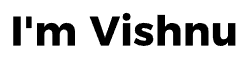
Comments
Jovan Eadie
Sed ut perspiciatis unde omnis iste natus error sit voluptatem accusantium doloremque laudantium, totam rem aperiam, eaque ipsa quae ab illo inventore veritatis et quasi architecto beatae vitae dicta sunt explicabo.
Jovan Eadie
Sed ut perspiciatis unde omnis iste natus error sit voluptatem accusantium doloremque laudantium, totam rem aperiam, eaque ipsa quae ab illo inventore veritatis et quasi architecto beatae vitae dicta sunt explicabo
Jovan Eadie
Sed ut perspiciatis unde omnis iste natus error sit voluptatem accusantium doloremque laudantium, totam rem aperiam, eaque ipsa quae ab illo inventore veritatis et quasi architecto beatae vitae dicta sunt explicabo..